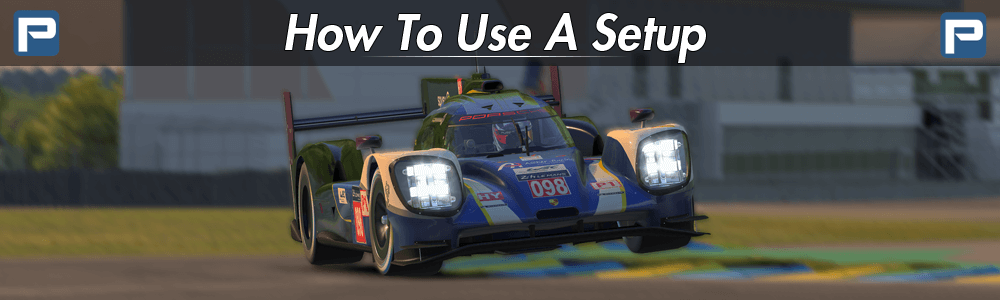What's the advantage of a good setup if you do not know how to load it? Although many people can easily anwer the initial question, we still want to make it as easy as possible for new drivers on iRacing. Just read along this little text if you want to know how you can drive with setups made by us.
A setup file always has the extension ".sto", so you can easily see that you can use this file to load a setup in case you should get confused with all the different file endings you get on iRacing.
Let's get back to the initial question: To download a setup or any other file from this page, all you have to do is to click on the respective button on the current week page of any car/series package found on this website. The button looks like this:
![]()
The download should be very fast because the file is very small. You will then find the file in your download folder on your PC or directly in your browser. As soon as you have this file you can start moving it to where it belongs.
Basically, you will find all the important iRacing folders in your documents folder. Navigate to "iRacing" until you see the "setups" folder. The next step is to find the corresponding car folder (a Mercedes setup can only be opened if you have it in the matching folder), so make sure that you have always selected the right car when you paste your setup.
You can also create your own folders within each iRacing directory - this might help you with not losing the overview. For example: If you want to sort the setups by the different tracks, you can simply create folders with the track names to then quickly find your setup for it.